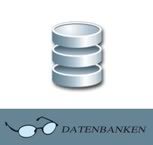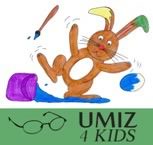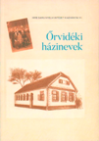Where did the Mambots go?
- Details
-
12 Sep 2010
- Zuletzt aktualisiert am Sonntag, 12. September 2010 03:25
- Geschrieben von Super User
- Zugriffe: 834
Mambots have been renamed as Plugins.
Mambots were introduced in Mambo and offered possibilities to add plug-in logic to your site mainly for the purpose of manipulating content. In Joomla! 1.5, Plugins will now have much broader capabilities than Mambots. Plugins are able to extend functionality at the framework layer as well.
Where is the Static Content Item?
- Details
-
09 Sep 2010
- Zuletzt aktualisiert am Donnerstag, 09. September 2010 18:00
- Geschrieben von Super User
- Zugriffe: 818
In Joomla! versions prior to 1.5 there were separate processes for creating a Static Content Item and normal Content Items. The processes have been combined now and whilst both content types are still around they are renamed as Articles for Content Items and Uncategorized Articles for Static Content Items.
If you want to create a static item, create a new Article in the same way as for standard content and rather than relating this to a particular Section and Category just select Uncategorized as the option in the Section and Category drop down lists.
What happened to the locale setting?
- Details
-
07 Sep 2010
- Zuletzt aktualisiert am Dienstag, 07. September 2010 13:54
- Geschrieben von Super User
- Zugriffe: 846
This is now defined in the Language [lang].xml file in the Language metadata settings. If you are having locale problems such as dates do not appear in your language for example, you might want to check/edit the entries in the locale tag. Note that multiple locale strings can be set and the host will usually accept the first one recognised.
Where did the Installers go?
- Details
-
10 Sep 2010
- Zuletzt aktualisiert am Freitag, 10. September 2010 01:34
- Geschrieben von Super User
- Zugriffe: 891
The improved Installer can be found under the Extensions Menu. With versions prior to Joomla! 1.5 you needed to select a specific Extension type when you wanted to install it and use the Installer associated with it, with Joomla! 1.5 you just select the Extension you want to upload, and click on install. The Installer will do all the hard work for you.
Only one edit window! How do I create "Read more..."?
- Details
-
08 Sep 2010
- Zuletzt aktualisiert am Mittwoch, 08. September 2010 05:01
- Geschrieben von Super User
- Zugriffe: 862
This is now implemented by inserting a Read more... tag (the button is located below the editor area) a dotted line appears in the edited text showing the split location for the Read more.... A new Plugin takes care of the rest.
It is worth mentioning that this does not have a negative effect on migrated data from older sites. The new implementation is fully backward compatible.